Bug #22037
[PROD][Android][Fund Transfer] [Managed Saved Beneficiary] Hit Error error.mcb.9999999999999999999.error.mcb.99999999999 When Perform Fund Transfer Via Managed Saved Beneficiary
| Status: | Closed | Start date: | 13 March 2025 | |
|---|---|---|---|---|
| Priority: | Normal | Due date: | ||
| Assignee: | yap chekying | % Done: | 0% | |
| Category: | - | Spent time: | - | |
| Target version: | - |
Description
There is an issue when the customer makes a transaction, here are the steps:
Customers click fund transfer -> domestic transfer -> bifast -> fill in the source of funds and destination account -> click continue -> input amount -> fill in the purpose of the transaction and click continue, on the notification page click continue (there is an error in this section, please refer to attached image).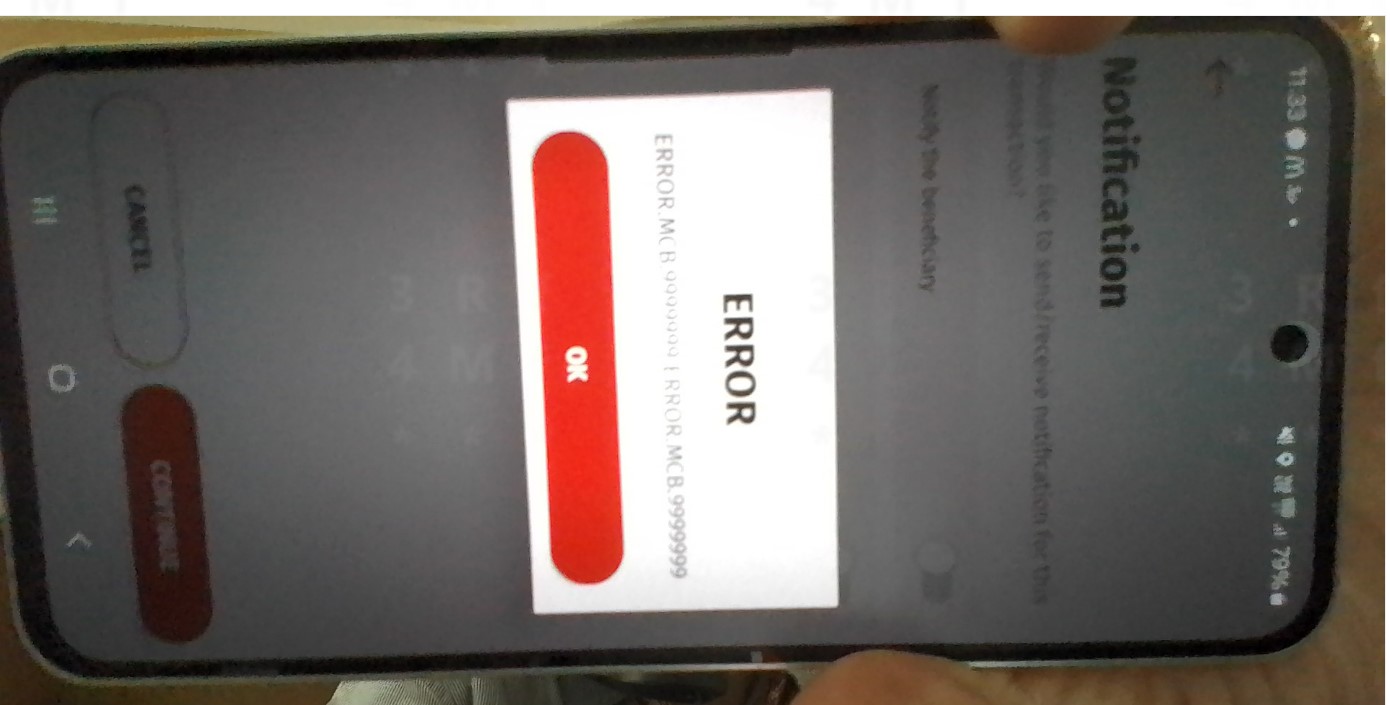
org id : YAYTUNASMUDA
user id :ADMYAYTMB1
date of issue : March 10, 2025 at 11.35 am
error : error.mcb.9999999999999999999.error.mcb.99999999999
device type : SM-S721B
Log provided at: /Digital Banking/VelocityMobile/Log/PROD LOG/20250310/
History
#1 Updated by yap chekying 8 months ago
- Project changed from VELO Administration Authorization Transaction Notification to VELO Production Issue
#2 Updated by SP LENG 8 months ago
- Status changed from New to Assigned
- Assignee changed from SP LENG to sengloong.khoo sengloong.khoo
Issue: BE prompt error due to Transaction beneficiary inquiry cache is not found (Required by FAST).
Fix: FE needs to call the TransactionBeneficiaryInquiry WS to BE.
P.S.: Tested by UAT; the issue only occurs on Android and only happened Fund Transfer via manage save beneficiary.
User Task ID: 007a5d422981bb41aa8a0e11a8157505d6
#3 Updated by yap chekying 8 months ago
- Subject changed from [BE] [Fund Transfer] Hit Error error.mcb.9999999999999999999.error.mcb.99999999999 to [Android] [Fund Transfer] Hit Error error.mcb.9999999999999999999.error.mcb.99999999999
#4 Updated by yap chekying 8 months ago
- Subject changed from [Android] [Fund Transfer] Hit Error error.mcb.9999999999999999999.error.mcb.99999999999 to [Android] [Fund Transfer] [Managed Saved Beneficiary] Hit Error error.mcb.9999999999999999999.error.mcb.99999999999
Updated steps to reproduce:
1. Select “Transactions” in side menu.
2. Select “Fund Transfer”.
3. Select “Managed Saved Beneficiary”
4. Select “Domestic Transfer”.
5. Select “BI-FAST”.
6. Select saved beneficiary.
7. Tap on “FUND TRANSFER” button.
8. Select “Source of Fund”.
9. Input “Amount” and “Purpose of Transaction” and tap on “CONTINUE” button
10. Notification page, tap on “CONTINUE” button.
#5 Updated by yap chekying 8 months ago
- Subject changed from [Android] [Fund Transfer] [Managed Saved Beneficiary] Hit Error error.mcb.9999999999999999999.error.mcb.99999999999 to [Android] [Fund Transfer] [Managed Saved Beneficiary] Hit Error error.mcb.9999999999999999999.error.mcb.99999999999 When Perform Fund Transfer Via Managed Saved Beneficiary
#6 Updated by yap chekying 7 months ago
- Subject changed from [Android] [Fund Transfer] [Managed Saved Beneficiary] Hit Error error.mcb.9999999999999999999.error.mcb.99999999999 When Perform Fund Transfer Via Managed Saved Beneficiary to [PROD][Android][Fund Transfer] [Managed Saved Beneficiary] Hit Error error.mcb.9999999999999999999.error.mcb.99999999999 When Perform Fund Transfer Via Managed Saved Beneficiary
#7 Updated by yap chekying 6 months ago
- File WhatsApp Video 2025-05-06 at 10.28.38.mp4 added
Hit error due to currency is null.
#8 Updated by yap chekying 6 months ago
- File WhatsApp Image 2025-05-08 at 11.28.35.jpeg added
Hit this error when perform Bi- Fast transaction, it's due to missing charges_acct_no
#9 Updated by yap chekying 6 months ago
- File RE Velocity Mobile SL Upgrade API lvl 34 and Update SSL - for UAT.msg added
- Status changed from Assigned to Pending PROD
- Assignee changed from sengloong.khoo sengloong.khoo to yap chekying
#10 Updated by yap chekying 5 months ago
- Status changed from Pending PROD to Closed
#11 Updated by yap chekying 5 months ago
Released to production on 30th May 2025.